WinSCP - (SCP/FTP to/from your node to your PC)
- Download WinSCP Portable. This version requires no installation (which is always a good thing
https://winscp.net/eng/downloads.php
2. Run WinSCP and select New Site, put all the details in (your port may be different but it uses the same SSH port you use to login normally to your node. Click SAVE first before login.
3. After login click Yes here (Only needed to do once) which add the key to your system.
Your PC to the left and the node to the right. Just double click on the .. on the right hand side to back up a folder and select where you want to go. I always save my data in /temp (which is temporary! so it will get cleaned). You just drag and drop files. Fairly simple.

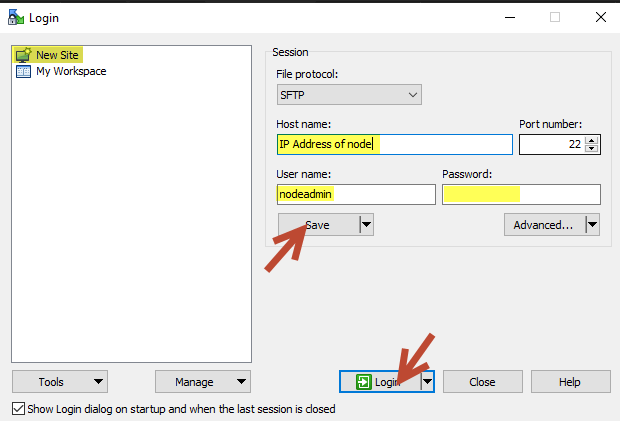
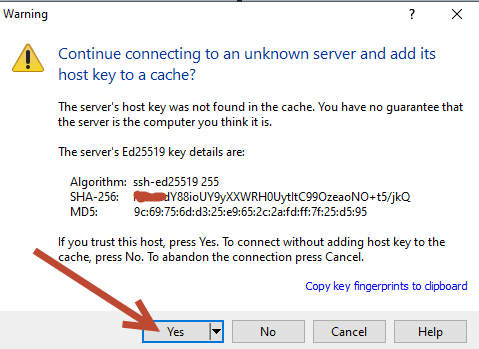
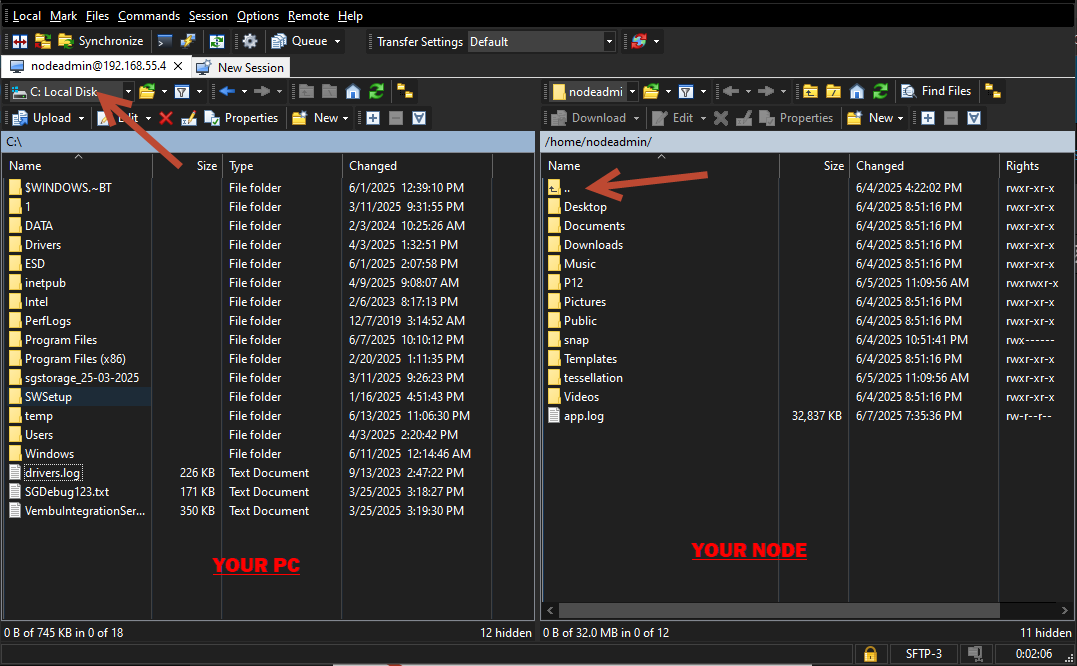
No Comments