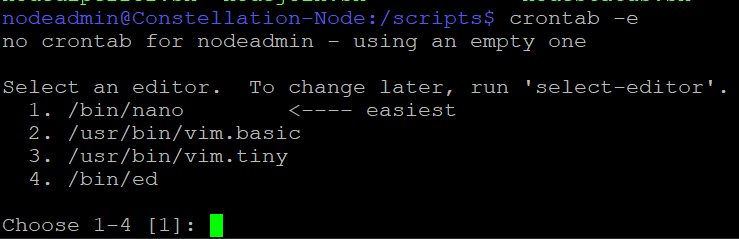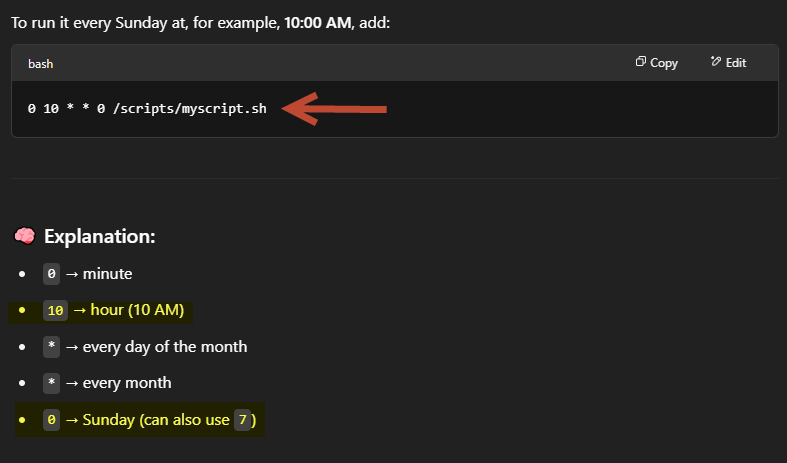crontab - Scheduler and logging
Crontab - Crontab is scheduler so you can launch scripts hourly/daily/weekly/monthly.
- type "sudo crontab -e" (Edit the crontab)
- Pick 1. nano unless you like other editors.
Add the following to the bottom of the crontab to run the script at 10AM Sunday
0 10 0 /scripts/<starchiver script> -options
CRONTAB LOGGING:
You also want better crontab logging! this is easy. Edit this file with nano nano /etc/rsyslog.d/50-default.conf
and remove the # from the line below. The run sudo systemctl restart rsyslog which restart crontab. There will be a new log
for your jobs in /var/log/cron.log
# Default rules for rsyslog.
#
# For more information see rsyslog.conf(5) and /etc/rsyslog.conf
#
# First some standard log files. Log by facility.
#
auth,authpriv.* /var/log/auth.log
*.*;auth,authpriv.none -/var/log/syslog
cron.* /var/log/cron.log
#daemon.* -/var/log/daemon.log
kern.* -/var/log/kern.log
#lpr.* -/var/log/lpr.log
mail.* -/var/log/mail.log
#user.* -/var/log/user.log
#
# Logging for the mail system. Split it up so that
# it is easy to write scripts to parse these files.
#
#mail.info -/var/log/mail.info
#mail.warn -/var/log/mail.warn
mail.err /var/log/mail.err