watch - continuously run a command and watches for changes.
This command does not run for every application so if you notice issues then its not compatible. So a good example of how watch works is to use it with df command.
watch -d df -h
So below I'm watching my filesystem and the watch command highlights in white what has changed. So if you are in DIP status then you should see disk space decreasing. It updates every 2 seconds (which is changeable)
CTRL-C to exit out of watch.

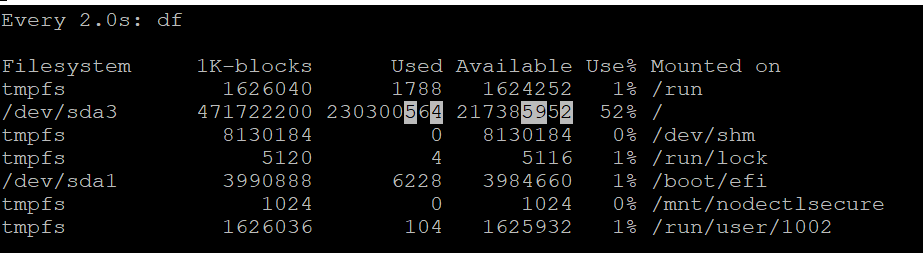
No Comments