Install Stargazer plugin on Microsoft Edge
Note: Microsoft Edge is really Google Chrome re-labed and some Microsoft additives :)
- Launch Edge
- Click on settings ...
3. Select Extensions
4. click Manage Extensions
5.Click on Chrome Web Store
6. Search for Stargazer
7. Click on the awesome icon
8. Click on GET
9. Click Allow
10. Click Add Extension
11 Ignore the Sign-In to sync your data.
12. Now click on the Extension icon to load the Stargazer Wallet
13. Click Stargazer wallet
14. Now create or restore your wallet.


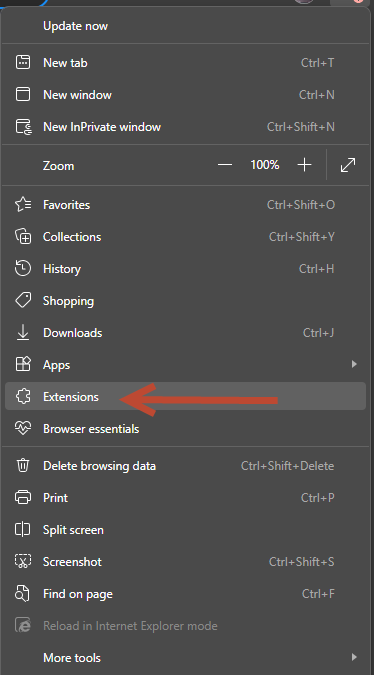
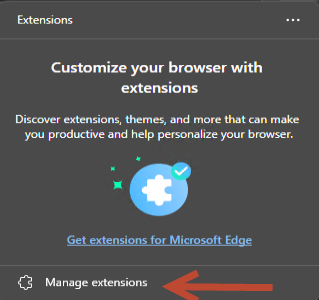
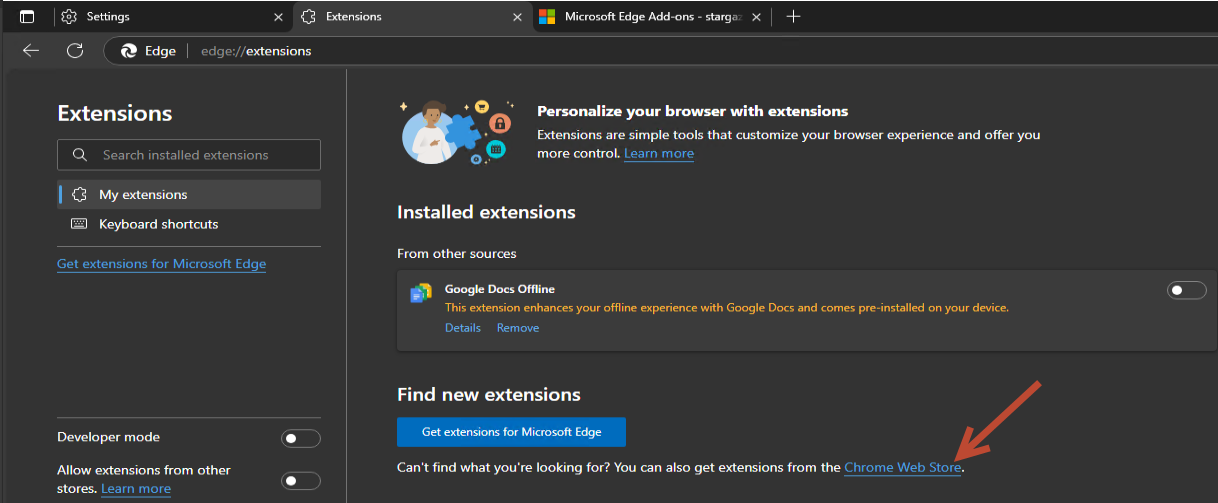
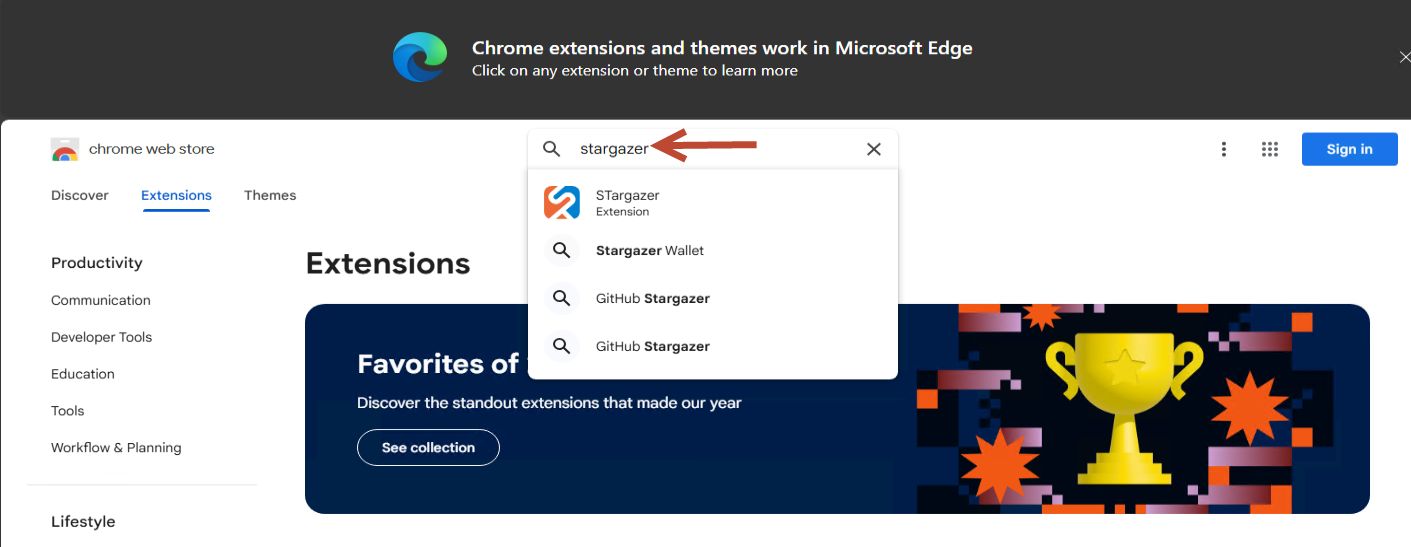
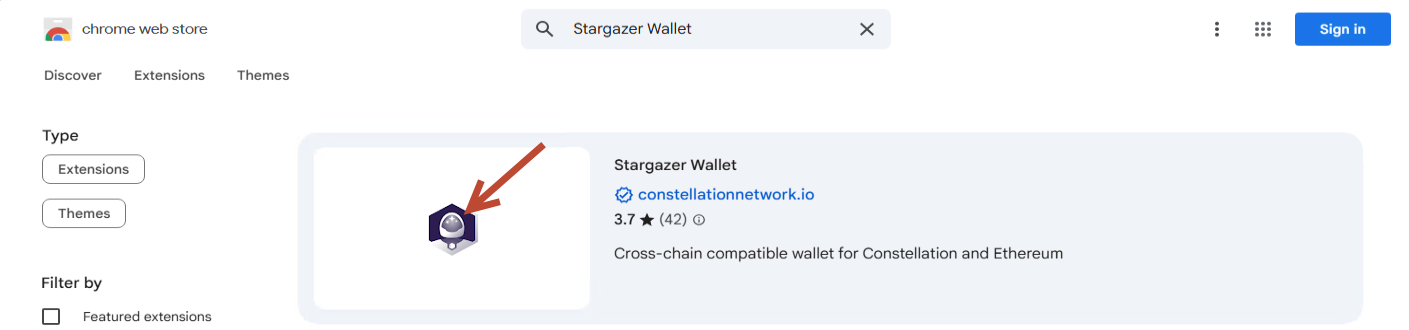
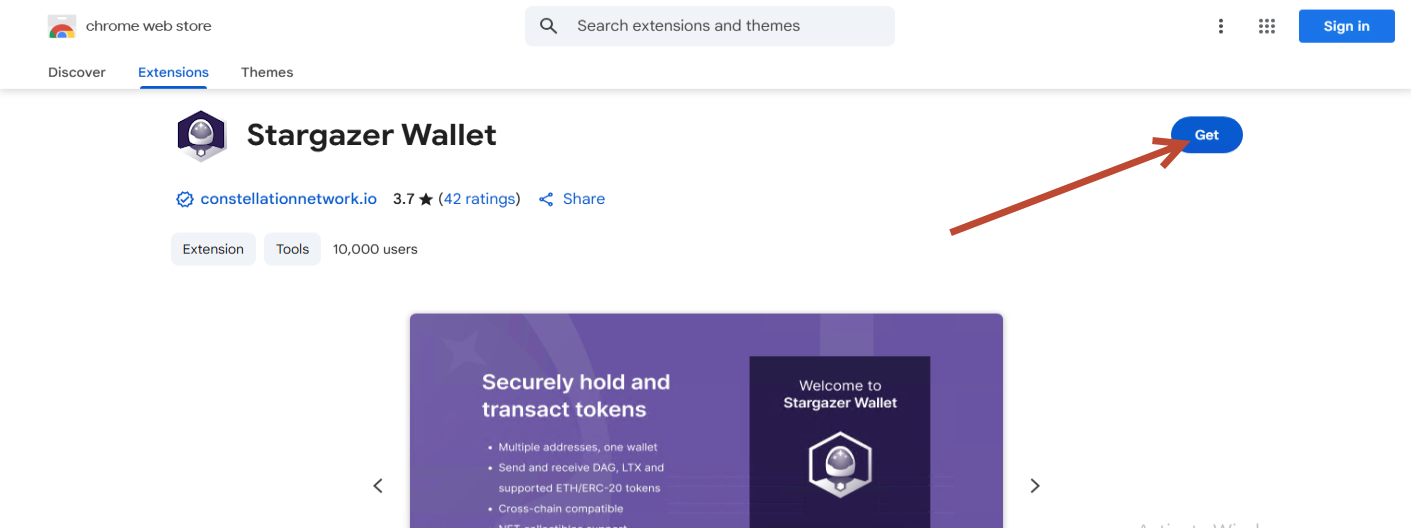
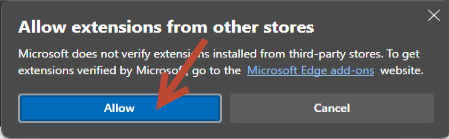
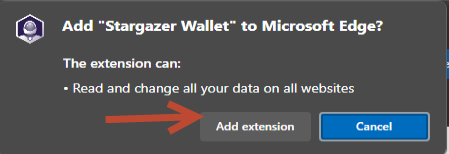
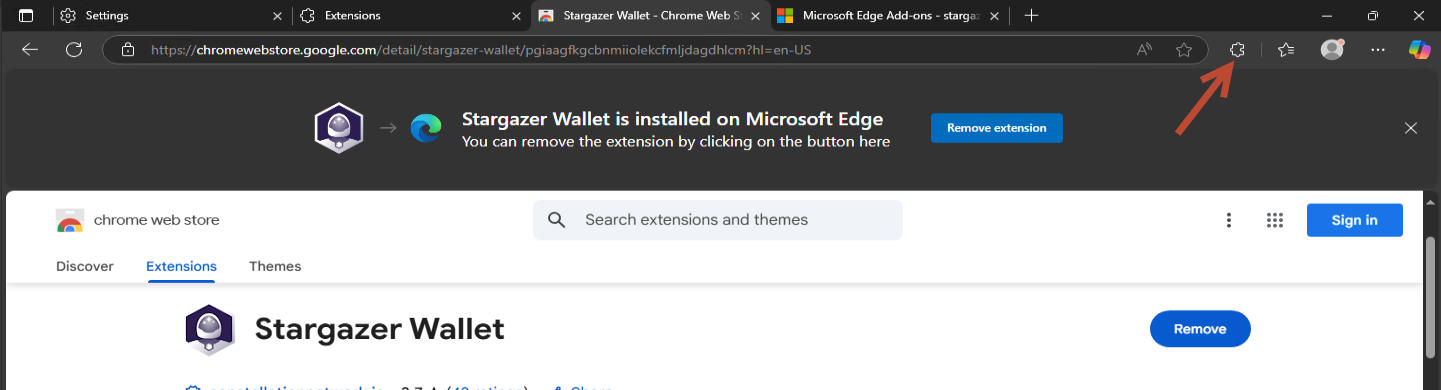
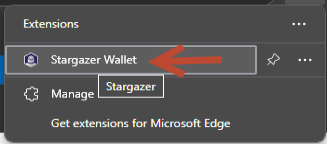
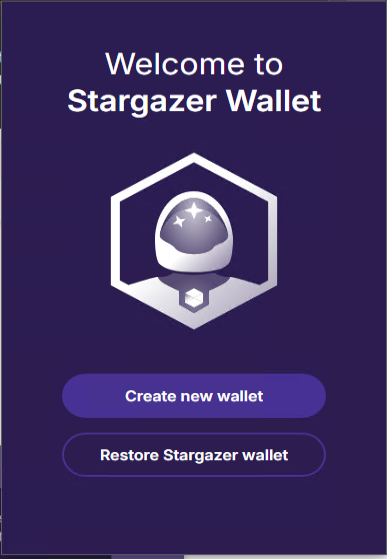
No Comments